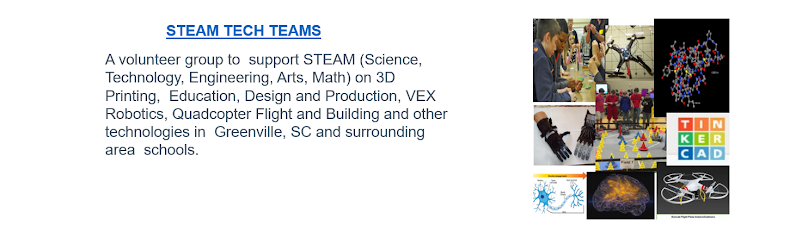WELCOME to STEAM
Tech Teams’ course, “Magic and 3D Design!”
Our goal for this course is to introduce you to the world of 3D Design
and Printing, using Magic for learning the basic principles of this exciting
new Additive Manufacturing technology!
We have chosen to
explore this area with Magic! The active participation of professional magician,
Mr. Marty Shapiro (https://www.magicbymarty.com/), will ensure that this course will offer
entertainment as well as a new area of learning. Magic is a combination of art,
strategy and technology. When you think
of 3D Design and Printing, perhaps you picture an Engineer sitting at a desk, just
off the factory floor. In fact, the
majority of 3D Design projects are artistic in nature, where the designer combines
an objects’ function, position, color, texture, etc. to create what is referred
to by software designers as a “scene.”
We plan to explore
3D Design and Additive Manufacturing utilizing Autodesks’ Fusion360TM. This is a sophisticated, cloud-based software
package, widely used in Industry and free to students, aged 13 years or more. In order to take this course, each student
must have access to a PC or Mac computer with a mouse, a high-speed Internet or
Wi-Fi connection, and have basic Internet and computer navigation skills. A Chrome Book cannot operate Fusion
360TM.
The class includes 2-4
hours of pre-class viewing of YouTube TM instructional videos, twelve (12) hours of online instruction
utilizing the ZoomTM video conferencing platform and twelve hours of
breakout sessions. All students will design two or more magic tricks in teams comprising
two students each. STEAM Tech Teams will
3D print the designs created by the students and deliver them via the US Postal
Service, also at no cost to the students or families. Last, the students will present their creations
to the remainder of the class.
By the end of the
course, our goal is for each student to have accomplished the following:
1. Have a basic understanding of how the
creative process for a project is conceived, designed, completed, checked for
quality and printed.
2. Be able to imagine how the designed objects
would work together, as well as how one would best design them for successful
printing using one of a number of 3D printing technologies.
3. The students will learn the basics of Fusion360TM;
but only the basics. Our philosophy is
that the student should initially learn enough “to get started,” and then, know
how to research and implement new 3D Design procedures when needed. Design packages like Fusion360TM
are very complex and learning everything before starting a design would be
futile.
4. In the process of presenting the illusion,
the students will create a story around a “trick,” consider the “point of view”
of the audience to hide their “method,” create the series of strategic steps to
successfully implement the illusion, develop entertaining “patter” and develop
ways to recover if something goes wrong.
These strategies are all basic “life skills” that everyone needs to
learn.